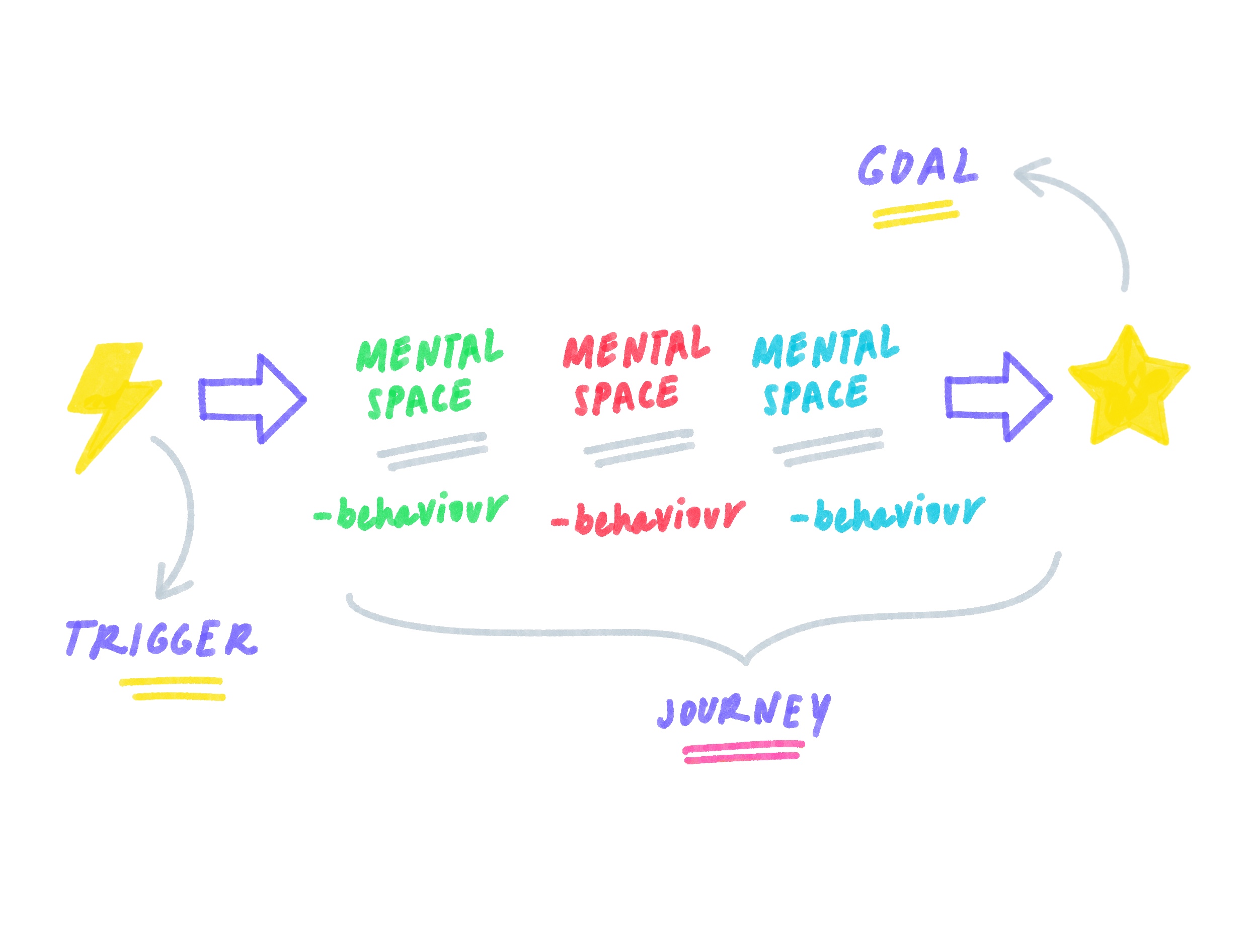We all know that UX is a key factor in customer satisfaction. But knowing this, and actually delivering on it, aren’t always the same thing. And it certainly isn’t always a straightforward process - with internal politics, multiple user groups and external factors all impacting your ability to achieve the perfect user experience.
Although there are some general challenges faced by all UX & UI designers and project teams, our experience suggests that there are a number of common issues that those working in the education and publishing industries face.
So, what are these challenges, and if you’re facing them in your organisation, what can you do about it?
The big 3 challenges faced by UX teams in educational publishing
Our experience of working with education and publishing clients suggests that there are a number of common issues that those working in these industries face.
We can break these challenges down into 3 core areas:
Operational - factors within the business/product teams
Product - factors relating to the digital product itself
External Environment - other factors outside of the organisations’ control that nonetheless have contextual relevance and influence
Let’s take a closer look at what this looks like, and how you might go about managing the situation if it’s one that you find yourself in.

Operational challenges
We’ll start with operational challenges as this is generally the biggest issue when it comes to DesignOps. A lack of influence over decision making, working in siloed teams and not having the right resources available are common quibbles voiced by design leads across most industries, but are especially prevalent when it comes to education and publishing.
Lack of representation
Above all else, it is the lack of influence that UX teams have that is the greatest cause for concern.
Often design teams find themselves reporting into Product or Technology, and though this isn’t a problem in itself, the level to which they value - or understand - user experience will ultimately determine how successful the UX and design of the product is.
If the decision-makers are too technology-focused, for example, the design of the product may be determined by existing technical architectures - the outcome being that a “what can be done” approach is prioritised over “what should be done”.
Likewise, there can be a lack of direct communication between UX/design teams and developers. Things naturally get lost in translation, and worse still, is when there is a gatekeeper (often the technology manager) that ultimately decides what will be built by their team, losing the overview of the holistic user experience. This can be further compounded when the technology team is outsourced when the service level agreement (SLA) may conflict with the UX operations.
This leads us to the next issue: departmental silos.
Siloed departments/teams
When each department is working on their own bit of the project, often with competing objectives, the holistic view of the experience can get lost.
We see this challenge regularly with large organisations, particularly the ones that follow a more traditional model (such as educational publishing) and part of our role as an external advisor is to help keep all departments involved in the project reminded of - and refocused on - the bigger picture.
Stakeholder interviews are particularly effective in overcoming these silos. Providing a detailed insight into the problems and perspectives that may be heavily influencing different teams. Stakeholder workshops are great for creating a shared vision of the product needs across multiple departments which everyone can then buy into.
Sometimes there is also a need to influence the individual teams themselves and find advocates within those teams, so that they in turn can influence other internal stakeholders: demonstrating the value of UX, and sharing their experience.
Again, this leads us into a further operational challenge faced by UX design teams: resourcing!
Effective resourcing
Lack of capacity and other resourcing challenges - particularly as a result of lack of buy-in within the business - also means that you have fewer people involved than you might need. Often UX teams need to “choose their battles” and work on projects that they will have the most impact. And, let’s be honest, even though the discipline is growing fast, it is still hard to find good UX designers when you need them!
It’s this resourcing issue that commonly forms the basis of an effective business case for hiring a UX agency to help with their projects.
Timing constraints also mean that the requisite amount of time may not be made available at the start of the project to focus on problem solving and design solutions that would save time in the long run.
It’s this poor planning that leads to teams looking to solve the wrong problem and therefore coming up with the wrong solution. The use of design thinking frameworks such as the ‘Double Diamond’ helps to mitigate against these types of issues.
External suppliers and consultants can also provide team coaching (alongside both strategic and actual practical work) which further helps mitigate against any internal politics dictating decision-making, lack of sustained clarity/focus on the end goal, or any other internal issues that may arise.
But even if you’re in the fortunate position of having a collaborative, well-orchestrated project team, it’s likely that you’ll come across some of our next set of challenges - those relating to the product itself.
Product challenges
Every now and then, you’ll find yourself in the exciting position of working on an entirely new product. But far more commonly - especially in the education and publishing worlds - you’ll be tasked with (re)designing an existing solution.
This could mean you find yourself having to consider the requirements of multiple user groups, multiple platforms that were built over time and/or having to merge multiple platforms into one. And each of these has the added complication of legacy software to contend with.
We’ll take a deeper dive into how to manage these situations in future posts. For this article, we’re going to focus on the overarching issues caused by all of them: accessibility and interface design.
Accessibility
Platforms grow over time, organically, we know that. But if the base product was first designed over 15 years ago, as is often the case in publishing, it’s very likely that users' expectations have since changed. Sometimes dramatically.
Accessibility is also one of the most important design factors in educational products - with an enormous number of potentially different user needs not just from a use-case perspective but a practical one too.
Not only do you need to design the right interface for both advanced and notive users, and different ages of users (younger, tech-savvy generations, versus those that aren’t), but also different levels of visual, aural and physical abilities all needing accounting for.
This can mean anything from the size of buttons/elements/text etc, to using the correct ‘states’, and avoiding the use of co-interactions such as drag-and-drop functionality.
Ensuring these considerations are built into your design, we recommend the use of an accessibility checklist (such as the Web Content Accessibility Guidelines (WCAG) 2.1), with both design and development teams being held to delivering a minimum standard.
Interface redesign
The newer a product, the fewer accessibility issues you’re likely going to need to design out. The same goes for the actual product features themselves - with older products potentially having legacy features that either need updating or replacing.
Indeed, you may need to consider whether it’s better to retro-fit or redesign certain features, or even deprecate them entirely. In each instance, the core user journeys need to be really clear and well understood.
If a feature is really no longer needed, in most cases we’d recommend just reworking the interface, but there can be challenges - with well established products in particular - in changing something that people are familiar with (even if it isn’t something they ever actually interact with). Just think of the uproar that occurs every time one of the big social media platforms changes their UI, for an example here.
‘Technology need’ is the most common driver behind this need to start again, whereas in other situations an iterative approach is usually best. If more iterations would be needed than it would take to design from scratch, you’re probably better starting afresh. And we are talking about a UI refresh here, not a complete product redesign - that’s a whole other conversation for another time!
A gradual roll-out of features or the option to take part in a beta trial is often the best solution in this instance. Informing your users of upcoming changes - and what it means for them - is a simple way of minimising the impact of new/revised interface design in established products.
Whatever your particular situation, improving the user experience should always be the number one goal.
Environmental challenges
Internal and product challenges aside, the other big issue you may find yourself up against, is external/environmental. And yes, Coronavirus, we’re going to use you as an example here.
When something unexpected and uncontrollable like the Covid-19 pandemic hits, you have to react, and you have to react fast. Aside from the obvious challenges to the Healthcare industry, publishing and education providers were two of the industries that were most in need of a quick response.
In such challenging times, you need to adapt your process so that it works faster. And we don’t mean “cutting corners”! What we do mean is focusing on delivering the core requirements and stripping back feature requirements rather than trying to get everything delivered in one sprint.
The key thing, going back to the Double Diamond, is not to jump to the wrong solution. And this is where smaller, more disruptive teams are often in a better position than well-established organisations to stay user-centred, agile in approach, and get things delivered fast.
Lean processes allow for steps to be shortened - but a good design process should never be skipped completely. Design, release and iterate is the way to go, readjusting timescales to ensure there is lots of time for enhancements and new features throughout the process.
Choose the battles your users need fighting for
With so many challenges to contend with - both internal and external, keeping your educational publishing projects running on time and budget can be difficult.
If you do find yourself fire-fighting and at risk of losing sight of the bigger picture, seeking input from an external source can help bring a fresh perspective and energy to get you back on track, and be a useful source of extra capacity when you need it.
But most important is always that you never lose sight of the needs of your end users’ – at the end of the day, delivering the best user experience possible is what matters above all else.